Best building information modeling BIM Software Tutorial for Architects Available Now on Amazon: Our Top Picks for 2025
- Architect Dennis
- Sep 9, 2024
- 6 min read
Updated: Nov 28, 2024
Hey there, fellow architects and design enthusiasts! Let's dive into the exciting world of Building Information Modeling (BIM) software. Did you know that according to a recent industry report, a whopping 73% of architects now use BIM in their projects? That's huge! If you're not on board yet, or if you're looking to up your BIM game, you're in the right place. I've spent countless hours (and I mean countless) testing and comparing the best BIM software out there, and I'm here to share my top picks for 2024. Trust me, your future self will thank you for this!

What is building information modeling -BIM and Why is it Essential for Architects?
Alright, let's start with the basics. BIM, or Building Information Modeling, is like the superhero of architectural design tools. It's not just about pretty 3D models (although those are awesome too). BIM is a smart, data-rich process that lets us create and manage information about a building throughout its entire lifecycle.
I remember when I first started using BIM software. Man, was I overwhelmed! But once I got the hang of it, it was like someone had strapped rockets to my drafting table. Suddenly, I could spot design conflicts before they became costly site issues, generate accurate cost estimates in a snap, and collaborate with engineers and contractors like we were all in the same room.

Here's why BIM is a game-changer:
It's a time machine for your projects (well, almost). You can visualize the entire building before breaking ground.
It's a peacekeeper. No more screaming matches with the MEP guys about clashing pipes and ducts.
It's a crystal ball for project costs and schedules. Okay, maybe not crystal clear, but way better than guessing!
Key Features to Look for in BIM Software
Now, not all BIM software is created equal. Some are like Swiss Army knives – they do everything but might be overkill for smaller firms. Others are more specialized. Here's what I always look for:

3D modeling capabilities:
Duh, right? But seriously, the more intuitive, the better. You want to spend time designing, not fighting with your software.
Collaboration tools:
Remember that time I had to email 50MB files back and forth with the structural engineer? Yeah, never again. Good BIM software should make collaboration a breeze.
Cloud-based functionality:
Because sometimes inspiration strikes when you're at your kid's soccer game, and you need to access your files from your tablet.
Compatibility with other software:
BIM doesn't exist in a vacuum. It needs to play nice with other tools in your workflow.
Rendering and visualization features:
Because sometimes clients need more than just your charismatic explanation to understand your vision.
Our Top BIM Software Tutorial Picks for 2025
Ah, Revit. The 800-pound gorilla of BIM software. It's like that overachiever in school who's good at everything.
Key features:
Comprehensive BIM toolset
Excellent collaboration capabilities
Strong integration with other Autodesk products
Pros:
Industry standard (everyone speaks Revit)
Powerful parametric modeling
Regular updates and improvements
Cons:
Steep learning curve (I may have shed a tear or two when I first started)
Can be overkill for smaller projects
Subscription model isn't cheap
Master this software by buying the tutorial from Amazon
ArchiCAD is like the cool European exchange student of BIM software. It's got style, it's powerful, and it's got a loyal following.
Key features:
Intuitive interface
Strong in architectural design
Excellent 2D documentation
Pros:
More user-friendly than Revit (in my humble opinion)
Great for both 2D and 3D workflows
Strong rendering capabilities
Cons:
Smaller user base than Revit (finding help can be trickier)
Less common in engineering firms
Some find the tool palettes cluttered
Master this software by buying the tutorial from Amazon
This one's a bit of a dark horse. It's not as well-known as some others, but don't let that fool you. It's powerful stuff.
Key features:
Comprehensive BIM capabilities
Strong in infrastructure projects
Good interoperability
Pros:
Excellent for large, complex projects
Strong analysis tools
Good for civil engineering integration
Cons:
Less intuitive than some competitors
Smaller user community
Can be resource-intensive
Master this software by buying the tutorial from Amazon
Tekla is the muscleman of BIM software. It's especially strong in structural design and detailing.
Key features:
Exceptional structural modeling
Great for steel and concrete detailing
Strong in prefabrication
Pros:
Best-in-class for structural BIM
Excellent for construction-phase modeling
Good interoperability
Cons:
Overkill if you're not doing heavy structural work
Less architectural-focused than others
Can be complex to learn
Master this software by buying the tutorial from Amazon
Best Budget-Friendly BIM Software Options Tutorials
Not everyone needs (or can afford) the big guns. Here are some great options that won't break the bank:
SketchUp is like the gateway drug of 3D modeling. It's easy to learn, fun to use, and can be surprisingly powerful with the right extensions.
Key features:
Intuitive 3D modeling
Large library of pre-made components
Extensible with plugins
Pros:
Easy to learn
Affordable
Great for conceptual design
Cons:
Not a full BIM solution out of the box
Limited in complex modeling without extensions
Not as strong in technical documentation
Master this software by buying the tutorial from Amazon
Emerging BIM Technologies to Watch
Hold onto your hard hats, folks, because the future of BIM is looking wild! Here are some trends I'm keeping my eye on:
AI and machine learning integration:
Imagine software that learns from your design decisions and makes intelligent suggestions. It's coming, and it's going to be mind-blowing.
Virtual and augmented reality in BIM:
I recently tried on a VR headset and walked through one of my designs. Let me tell you, it was a game-changer. Expect to see more of this in BIM workflows.
Cloud-based BIM solutions:
The days of being chained to a powerful workstation are numbered. Cloud-based solutions are getting better and better, allowing us to work from anywhere.
How to Choose the Right BIM Software for Your Architectural Practice?
Alright, so you've seen the options, but how do you choose? Here's my advice:
Assess your firm's needs:
Are you a one-person show or a large firm? Do you focus on residential or complex commercial projects? Be honest about what you need.
Consider your team's skill level:
There's no point in buying a Ferrari if no one can drive stick, you know? Think about the learning curve and training required.
Evaluate your budget:
BIM software is an investment, but it shouldn't break the bank. Consider long-term costs, not just upfront prices.
Test free trials:
Most vendors offer free trials. Use them! There's no substitute for hands-on experience.

Remember, choosing BIM software is like choosing a life partner (okay, maybe not that serious, but close). Take your time, do your research, and don't be afraid to ask for help.
Conclusion:
Whew! We've covered a lot of ground, haven't we? From the heavyweights like Revit and ArchiCAD, there's a BIM solution out there for every architect and firm.
Look, I've been in this game for a while now, and I can tell you that choosing the right BIM software is crucial. It's not just about fancy features or the lowest price tag. It's about finding a tool that fits your workflow, your team, and your projects like a glove.
Remember when I said I shed a tear or two learning Revit? Well, those tears paid off. The right BIM software can transform your practice, streamline your workflow, and honestly, make your job a whole lot more enjoyable. Trust me, there's nothing quite like the feeling of walking a client through a fully realized 3D model of their future building. It's like being a magician, but cooler (and with better job security).
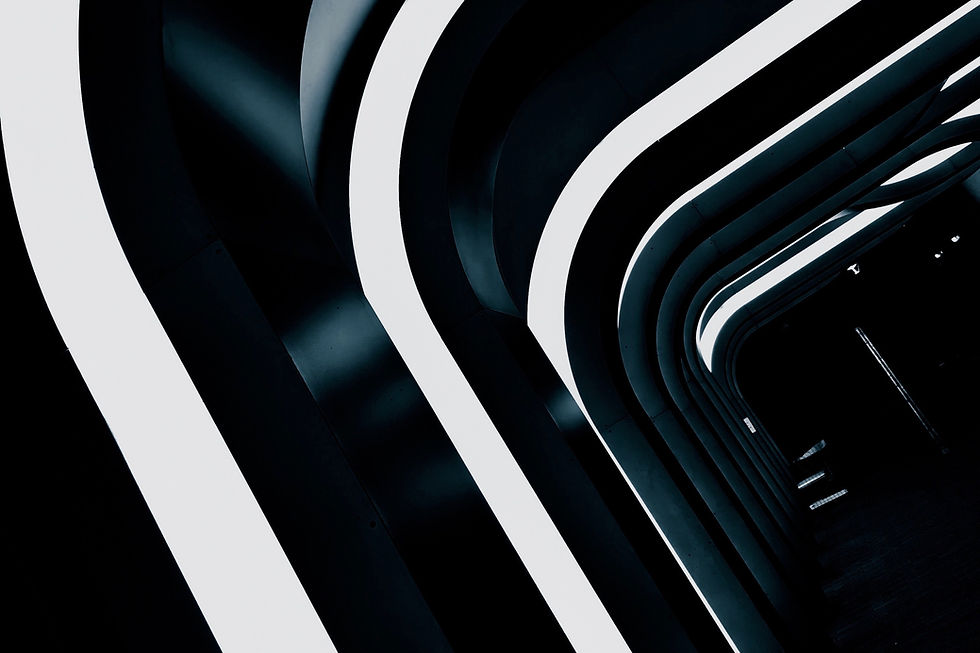
But here's the thing - what works for me might not work for you. Maybe you're a solo practitioner who needs something lightweight and affordable. Or perhaps you're part of a large firm tackling complex projects that require heavy-duty collaboration tools. That's why it's so important to assess your own needs, try out different options, and not just go for what everyone else is using.
So, what's your next move? I'd recommend starting with the free trials of a couple of software options that caught your eye. Get your hands dirty, play around, and see which one feels right. And hey, don't be afraid to reach out to other architects or even the software vendors themselves. Most of them have great support teams who can help you make the right choice.

Oh, and one last thing - remember that BIM is more than just software. It's a process, a way of thinking about design and construction. The tool you choose is important, but it's how you use it that really matters. So keep learning, keep experimenting, and keep pushing the boundaries of what's possible in architecture.
Now, I'd love to hear from you! What's your experience with BIM software? Any favorites or horror stories to share? Drop a comment below and let's keep this conversation going. After all, we're all in this together, trying to build a better, more efficient future for architecture. Here's to smarter buildings and fewer all-nighters!
Learn more related topics from our well curated reference from Amazon. Head over to our Resource Page


Comments